Color of word
"Choose the color of the word" is a simple yet enjoyable game where your task is to accurately click the font color corresponding to a word displayed on the screen. However, exercise caution and refrain from clicking on the color that represents the word itself. For instance, if the word "RED" appears on the screen in blue, your objective is to click the button labeled "blue" and not "red."
History
The inception of the game "Pick the Word's Color" marked my first foray into game development. Originally crafted using the Android SDK for Android smartphones, its inspiration stemmed from a Flash game I encountered online—a browser-playable creation with a fixed difficulty level that persisted until defeat. Desiring a more dynamic gaming experience, I modified the gameplay in the game I developed. The game started with two colors, gradually introducing more colors as players progressed, culminating in a challenging six-color mode. Triumphing over this mode marked the game's victorious conclusion.
Soon afterward I thought it was a pity that the game could be played only on mobile devices. So decided to rewrite it in HTML and javascript, to enable online play for a broader audience. This endeavor, undertaken around 2008/2009, required extensive learning, given my rudimentary knowledge of JavaScript.
The JavaScript version introduced a new gameplay mode—an endless mode reminiscent of the original Flash game. Players embarked on a quest for the highest score, starting with six colors and continuing until defeat.
Upon recent reflection, I scrutinized the original code, only to be dismayed by how horribly bad it was written, using inline styling for the HTML, no CSS, and JavaScript was a mess. I tried to clean it up until I realized it was easier to start from scratch. Initially, I thought of using JavaScript again and writing the code by myself. But I changed my mind and used the Gdvelop web game engine instead. It would make things easier and I could add cool more features.
What is new:
- Completely remade from scratch in Gdevelop.
- The Endless mode is available right from the start.
- Choose between Simple and Endless Modes from the game menu.
- Leaderboard functionality for the Endless Mode, enabling score saving and comparison.
- Introducing color customization: for each of the six game colors, choose variations, catering to different visual needs, particularly beneficial for color-blind players.
- Now available for download on Windows, Linux, Mac OS, and Android platforms.
- Open source.
Download
Click download now to get access to the following files:
Development log
- Release V3Nov 21, 2023
- UpdateOct 10, 2017
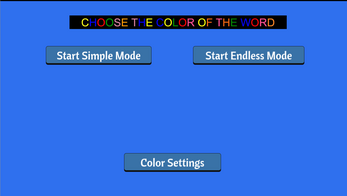
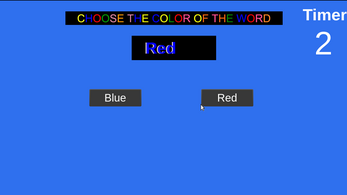
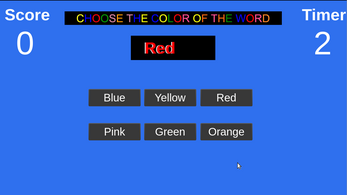
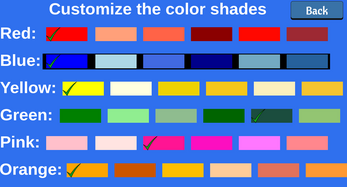
Leave a comment
Log in with itch.io to leave a comment.